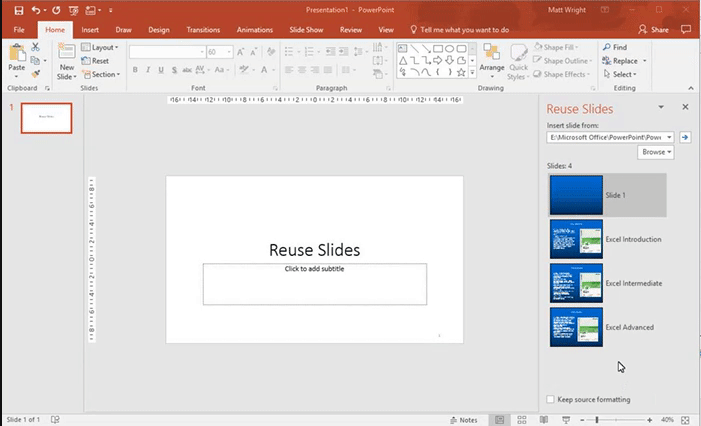
If you have slides from an existing presentation that you want to use in a new presentation then try the Reuse Slides tool.
To access the Reuse Slides tool, go to the Home tab and choose the bottom half of the New Slide icon. In the dropdown, click on Reuse Slides. In the Reuse Slides pane on the right-hand side of your screen browse for you presentation that contains the slides you want to reuse. Once you’ve found the correct presentation, select the slides that you want to reuse.