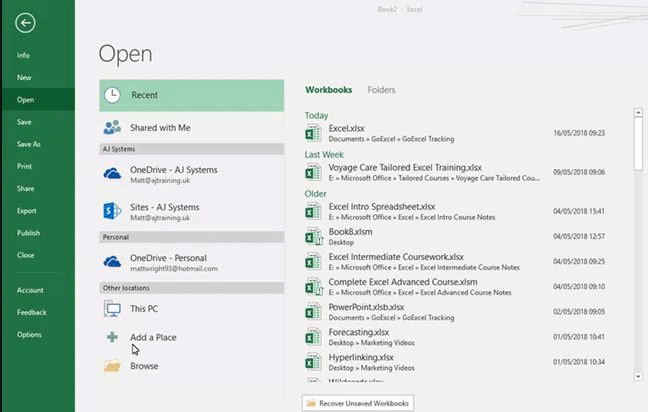
If you want to work with macros or add form controls to your spreadsheet then you will need access to the Developer tab. The Developer tab doesn’t appear as a default in Excel, so you have to add it to your tabs.
To add the Developer tab, go to the File tab and select Options. From the Excel Options window select Customise Ribbon and tick the Developer box on the right. Finally click OK and you will notice the developer tab at the end of your tabs.