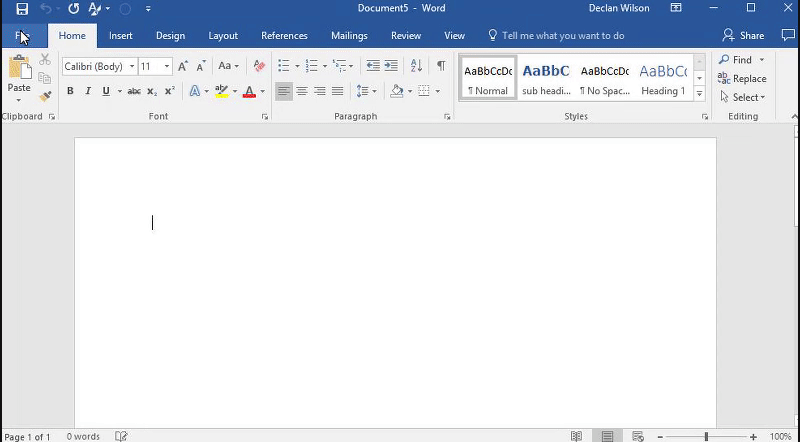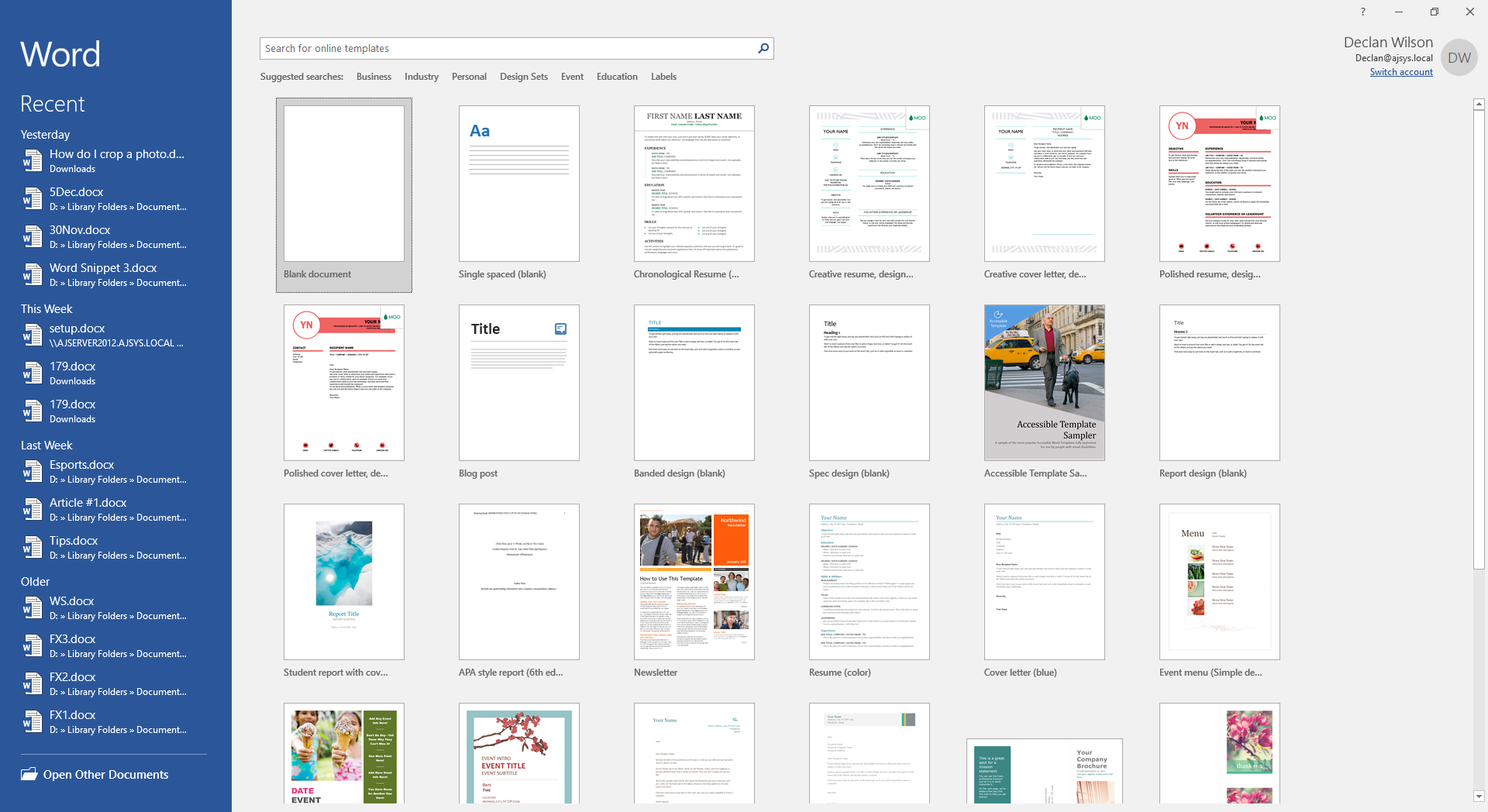
When you open Microsoft Word directly instead of opening a document, you are presented with a landing page that asks you which template you want to use. The default is blank page, however there is many different templates you can choose from. Also, when you are creating a new document, if you use Ctrl + N you will create a blank page as this uses your default template.
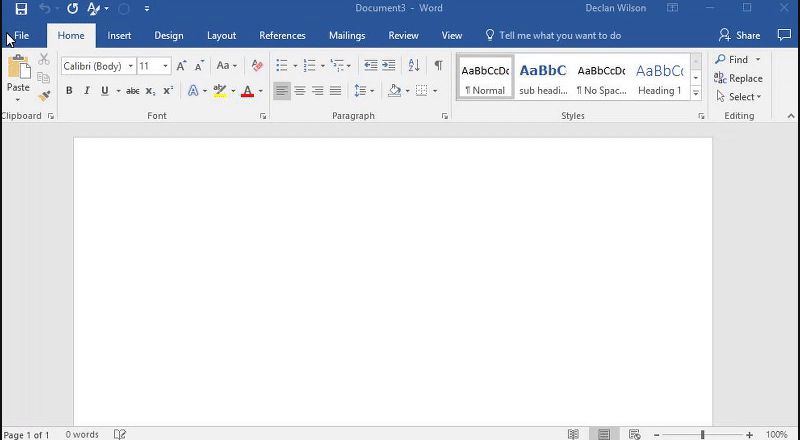
How to create a new document using a template
1. Press File then select new
2. Choose the template you desire from this list
3. Double click onto a template, if it’s the first time you use this template, word will download the selected template for you to use again.
4. A new blank document will open with the template active